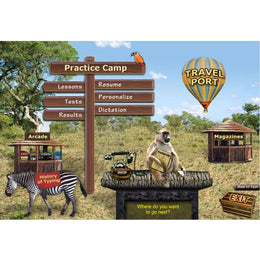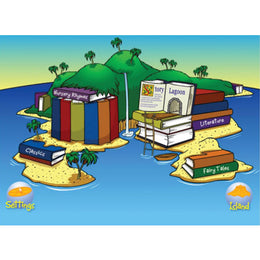Typing Instructor for Kids Gold - Digital Only - Windows
Online Course
Develop real keyboarding skills with fun games and clear, step-by-step lessons.
$29.75
Quantity:
Ages6-12
Grades1st-7th
AvailabilityLifetime online access, delivered to your inbox in 1–2 business days.
Digital ProductTyping Instructor for Kids Gold - Digital Only - Windows is a digital product and will be delivered to you via email.
Product Code080-445
You'll earn 30 Doodle Dollar points!

Consumable

Multiple Grades

Nonreligious

Online Course
Please note: this product is not compatible with Chromebook, iPad, or any type of tablet or phone. This item is non-refundable.
Included in this Curriculum Kit

2025 Third-Grade Curriculum Kit
Product Info
Learn More About This Product!
Typing Instructor Gold for Kids – Version 5
Adventure. Instruction. And a Treasure Chest Full of Typing Skills.Welcome to Typer Island—where every keystroke is a step closer to mastering the keyboard! If your child has groaned through typing drills before, this just might be the game-changing program you've been waiting for. With colorful lands to explore, multi-level games, and quirky characters like Toby and Lafitte, typing practice becomes a swashbuckling learning quest.
Your child will set sail on a journey through five imaginative lands, conquering over 30 action-packed challenges, 160 structured lessons, and hundreds of games, exercises, and tests. Whether you're aiming for WPM glory or just building solid typing habits, this award-winning program has you covered—with or without games.
And yes, it's customizable. Choose from 11 different typing plans (even one without any games if that's your style), set speed goals, and let your child progress at his own pace. The program teaches essential typing skills with proven techniques. It follows national keyboarding standards—all wrapped in an adventure kids genuinely want to play.
What's Inside Typer Island:
Game First, Learning Always:
Behind every playful puzzle and pirate map is real skill-building. Whether your child is meeting the Home Row for the first time or refining his technique with advanced drills, Typing Instructor Gold balances entertainment with educational excellence. And if you prefer to keep things more low-key? Skip the fantasy and stick to the skill plans—it's flexible enough to fit your family's learning style.
Heads-up for Parents:
While most families love the playful elements, a few may want to preview content like talking stones or brief spooky imagery. It's minor and infrequent, but worth knowing in advance.
So if your child's current typing program feels more like a snooze than a skill, set sail for Typer Island. With Typing Instructor Gold for Kids, learning to type is a journey he'll actually want to finish.
Let the adventure (and the typing!) begin.
FAQs
Have Questions About this Product?
Find answers to the most frequently asked questions about this product below:
Yes. Typing Instructor can be installed on up to two computers and allows for up to five typists per computer.

Still Have Questions?
Our team is ready and available to provide an answer—reach out now and let us know how we can help.
REVIEWS
What Our Customers Have To Say

Related Products