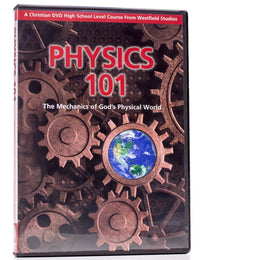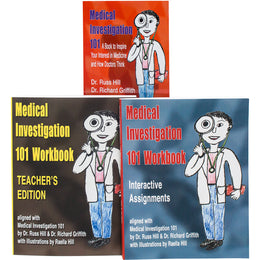General Science 101
Explore biology, chemistry, and physics through rich video lessons and a Christian worldview.
$77.50
Quantity:

In a Curriculum Kit

Faith-Based

Multiple Grades

Nonconsumable

2025 Eighth-Grade Curriculum Kit
General Science 101
General Science 101 isn’t your average science course—it’s an eye-popping, faith-packed adventure through God’s amazing universe. Designed for teens but compelling enough to captivate the entire family, this high school-level DVD course delivers big science in a way that’s clear, engaging, and completely Christian.
Led by filmmaker, homeschool dad, and science enthusiast Wes Olson, General Science 101 explores the world of science like it’s a grand mansion—each branch a new room to discover. From natural science to earth science, biology to chemistry and physics, your student won’t just learn facts—he’ll experience how all the pieces of science fit together into one incredible design.
Forget boring textbooks. Each of the 14 cinematic segments bursts with vibrant visuals, real-world connections, and solid scientific insight—all from a biblical worldview. The included 75-page printable guidebook turns watching into learning with quizzes and discussion questions, while the 22-page accreditation booklet lays out how to use it as a full high school science credit. Want more? The course packs in over 45 hours of labs, all designed to make science hands-on, unforgettable, and actually fun.
Whether your teen’s a budding scientist or just needs to check a box for graduation, General Science 101 lays a rock-solid foundation. It’s flexible, visually stunning, and sneakily inspiring. Best of all? It reminds your student that behind every atom, every ecosystem, every equation—there’s a Creator worth knowing.
Find answers to the most frequently asked questions about this product below:
To access the Guidebook and Accreditation Program, insert Disc D into your computer's disc player.
On a PC computer, go to the "Start" button and choose "My Computer." You will be able to directly access the DVD by right-clicking file and selecting "Open" from the drop-down menu. From there, you can open, print, or save the files as needed.